
Ubuntu终端ZSH配置
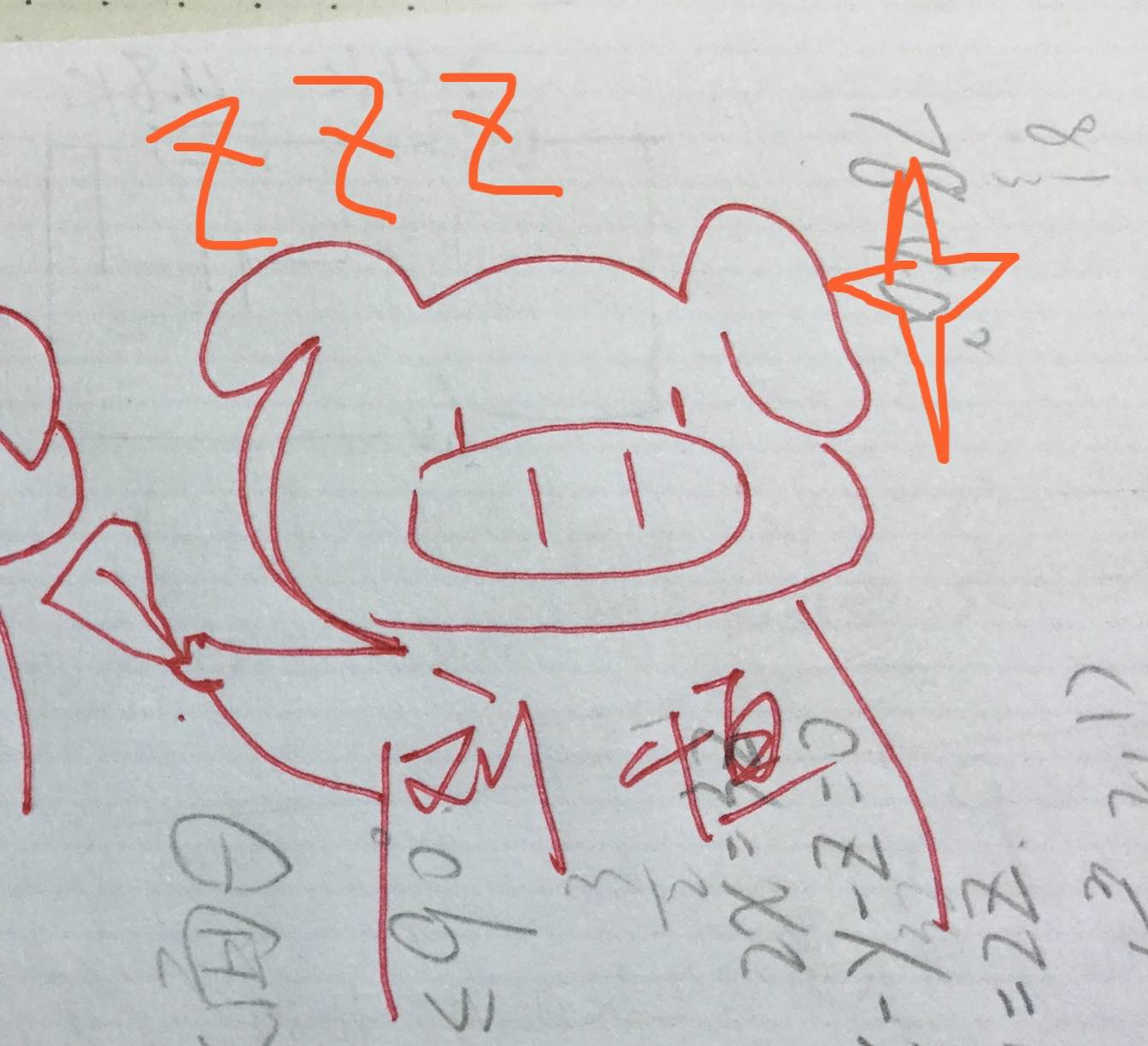
ZSH安装
安装
1 | sudo apt install zsh |
作为默认终端
1 | chsh -s /bin/zsh |
oh-my-zsh安装
oh-my-zsh是zsh的一个框架,内置了许多主题和插件。
1 | sh -c "$(curl -fsSL https://gitee.com/shmhlsy/oh-my-zsh-install.sh/raw/master/install.sh)" |
常用插件安装
1 | #自动补齐 |
1 | vim ~/.zshrc |
ZSH常见问题
不显示当前工作目录
直接修改主题的设置
1
vim ~/.oh-my-zsh/themes/robbyrussell.zsh-theme
找到
%{$fg[cyan]%}%c%{$reset_color%},并将其中的%c改成%d。无法连接github
出现报错信息如下
1 | Failed to connect to github.com port 443: Timed out |
这里不做过多的研究,一般认为是代理的问题。
1 | git config --global https.proxy #设置代理 |
略略略
- 框架可以使用zim或者其他的,提高运行性能。
- Title: Ubuntu终端ZSH配置
- Author: HarderHeng
- Created at : 2024-06-21 09:56:13
- Updated at : 2024-09-26 13:48:24
- Link: https://harderheng.life/2024/06/21/Ubuntu终端ZSH配置/
- License: This work is licensed under CC BY-NC-SA 4.0.
Comments
